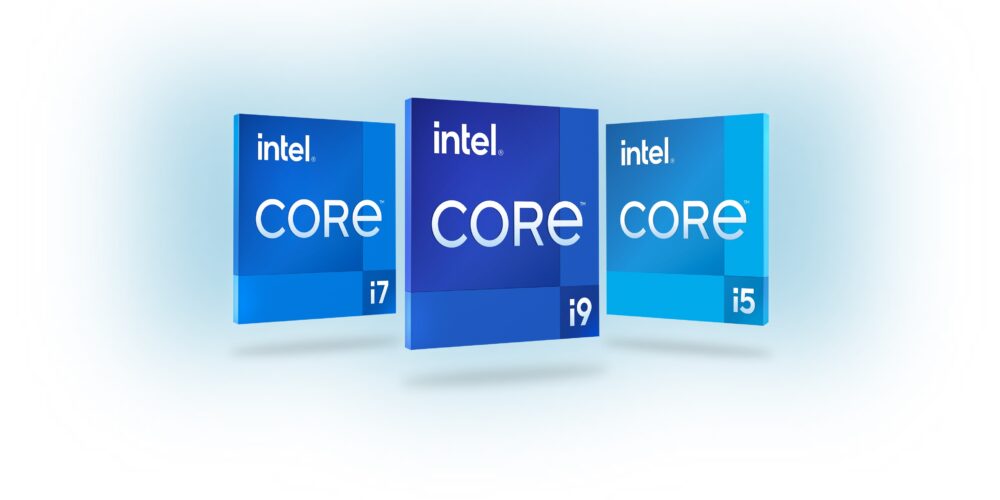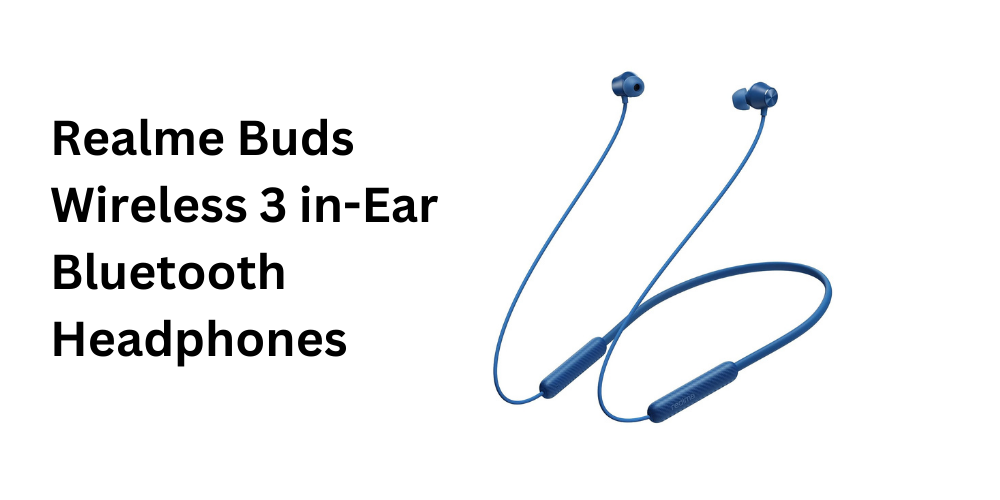Deleting Threads Profile Made Easy: Separate from Instagram Without Losing Account

Introduction: A Long-Awaited Update
After facing criticism for the initial lack of a delete option for Threads profiles, Meta is finally addressing user concerns. Now, users can delete their Threads profile without the drastic step of losing their entire Instagram account.
How to Delete Threads Profile: A Step-by-Step Guide
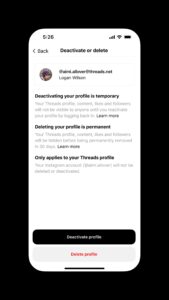
1. Open Threads App
Begin by launching the Threads app on your device.
2. Navigate to Settings
Once in the app, locate and access the Settings menu.
3. Select Account
Within Settings, choose the Account option.
4. Delete or Deactivate
Under the Account settings, select the option to Delete or Deactivate Profile and confirm the deletion.
Meta’s Commitment: A Promise Kept
During the TechCrunch Disrupt event in September, Meta’s Chief Privacy Officer for Product, Michel Protti, announced the company’s commitment to providing the capability to delete Threads accounts by December. The recent rollout fulfills this promise, offering users a more flexible approach to account management.
Also See: Boult Mirage Smartwatch with HD Display and IP67 Rating: Unveiling Features and Pricing
Challenges and Solutions: Separating Threads and Instagram
Protti highlighted the technical challenges of separating Threads and Instagram accounts at the app’s launch. Initially, Meta introduced alternatives such as deactivation and private account settings. However, the recent update now allows for the independent deletion of Threads profiles.
Opting Out: Another Added Feature
In addition to profile deletion, Meta is introducing another feature for Threads users—a way to opt out of being featured outside the Threads app. This gives users more control over their visibility on the platform.
Patience is Key: Rolling Out Gradually
It’s essential to note that these features are gradually rolling out. If you haven’t received them yet, be patient—Meta is working to make them available to all users.
Enhancing User Experience: Recent Threads Features
Apart from profile management, Threads has recently introduced two new features—polls and GIFs. The polls feature allows users to engage their audience by adding polls to their posts, while the GIF feature adds a touch of creativity to posts, albeit with some limitations.
Conclusion: Empowering Users with Choices
Meta’s recent updates reflect a commitment to user feedback. With the ability to delete Threads profiles independently, users now have more control over their social media presence, aligning with Meta’s goal of enhancing user experience and privacy.
Stay tuned for more updates as Meta continues to refine and improve the Threads experience.
Note: The process described may vary slightly based on app updates and changes by Meta. Always refer to the latest app version for the most accurate instructions